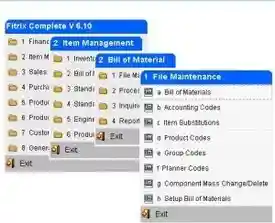The Fitrix Accounts Receivable module provides an effective and organized system for maintaining customer information that in turn leads to effective cash flow management, improved customer service, and profitability. You can access customer credit and sales history information on line, create invoices and statements on demand, and apply payments easily.
Features/Function Highlights
- Modular Integration – Direct integration with the Order Entry and General Ledger modules
- Multiple Ship-To's – allows for multiple ship-to addresses per customer
- Online Access To Customer Activity and History – the customer activity program provides a listing of all invoices entered in the database for the customer with flexible sort and query logic plus drilldown to payment history or source document capabilities
- Customer Credit Checking – Real time checking of your customer's credit availability. Option to place the sales order on varying levels of "hold" and sending an automatically generated email to your credit manager and the sales representative that notifies them that the order is on hold.
- Credit Department Notes – ability to enter notes regarding collection activity. These notes will be attached to the customer record and stored with the user name that entered the note and the date it was entered
- Finance Charges – automatic creation of finance charges on past due invoices
- Dunning Letters – ability to create and print dunning letters. Several predefined templates are delivered with the standard product that you can then modify as needed. The type of letter and date it was emailed to the customer can be viewed using the Customer Master program
- Credit Card Processing – process credit cards for customers using this payment method
- Payment Processing – flexible cash receipt processing that allows you to automatically pay invoices in oldest date order, select specific invoices for payment, partially pay invoices, or place On Account if it is a pre-payment
- Split Payment Terms- you can offer split payment terms to your customer on a single invoice (i.e.- 30,60,90 day installments) and it will be aged accordingly on the AR Aging report
- Chargebacks and Write-offs – option to create customer chargebacks and write-offs while in cash receipts if a partial payment on an invoice is made
- Invoicing – easy freeform data entry complete with zoom lookups to customer and ship-to information, tax codes, and payment terms. (Note: freeform because invoicing tied to inventory items you stock is handled by the Fitrix Order Entry module)
- Recurring Invoice Capabilities – Automatically creates recurring invoices such as a monthly professional services fee without repetitive data entry
- Sales Tax – multilevel taxing capabilities for multiple localities such as state, county, and city
- Account Groups – the ability to set up a group of general ledger accounts by an account group code that is stored with the customer code. This code is then used in when entering customer invoices so that you do not have to remember the GL distribution for the invoice thereby streamlining data entry
- Transfer of Data – ability to transfer all open items, ship-to codes, sales history, and payment history from one customer code to another in the event of a business name change or consolidation
Reporting
Reports available include:
- Aging Reports- these can be run by customer code or business name, salesperson, department,by invoice date or due date, in summary or detail, with an “As Of” date you specify. You can predefine the number of aging periods you want to print (up to seven) and the number of days in each
- Customer Ledger
- Customer Open Item Report
- Customer Activity Detail
- Customer Statements
- GL Activity By Account Number for AR Transactions Only
- Customer Labels