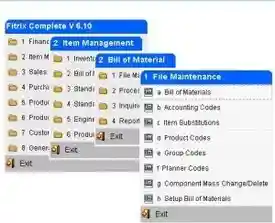The Fitrix Order Entry module when integrated with the Inventory Management, Production Order Processing, Accounts Receivable, and Purchasing, gives you all of the functionality you need to process customer orders quickly and accurately. It provides a comprehensive system for tracking and managing customer orders and is designed with real time transaction updating and complete information access. You can enter orders of many types: quotations that can then be converted to regular orders by merely changing the order type, drop ship orders shipped directly from your vendor, blanket sales orders that can be released and shipped in increments, credit and debit memos, and returned materials orders (RMAs). Item availability and pricing is checked real time. Once the order is entered, your shipping department can print picking tickets and packing lists and ship the order. The final step is to invoice your customer and when it is posted the quantity on hand is reduced, the open AR record for the customer is created, and the transaction is recorded in your General Ledger.
Features/Function Highlights
- Modular Integration – Direct integration with Fitrix Inventory Control, Production Order Processing, Purchasing, Accounts Receivable and General Ledger modules
- Order Types – Fitrix supports many different types of orders such as:
- QUO – used for quotations by your sales force and these can be turned into a regular order by simply changing the order type
- REG – used for shipments out of you distribution center. You can also use this order type and based on the line type, ship some merchandise from your warehouse and the rest directly from your vendor
- DPS – used for drop shipments from your vendor directly your customer. Using this order type automatically creates the purchase order to your vendor
- BLO - used to create a master blanket order that is then released and shipped in increments when requested by your customer.
- STO- standing or recurring orders that can be generated at date intervals you define
- RMA - used for merchandise that is be returned by your customer
- Supports make to order sales orders and automatically creates the production work order
- Pricing – pricing can be set up for specific order types, specific items, a class of items, specific customers, or a group of like customers. The price can be offered for a specific date range with quantity breaks and can be a specific amount, a percent off list, or a markup from cost
- Sales Kit Processing – You can define sales kits and use them during order entry. Component items for a sales kit can be automatically exploded during data entry on any of the sales/shipping documents if the detail needs to be seen
- Alias Item Numbers – you can set up alias code for your inventory items that are customer specific. This is helpful during data entry when a customer calls in an order using their item codes. After entering their code, the program converts the code to your item code. The alias codes prints on all sales order documents
- Notes – when entering an order any customer notes, shipping notes, and credit notes automatically display for the user to review. You also have the ability to enter order specific notes that will print on the sales order documents you specify
- Customer Credit Checking - Real time checking of your customer's credit availability. Option to place the order on varying levels oh "hold" and send an automatically generated email to your Credit Manager and the Sales Representative requesting it be released from hold.
- Profitability Check – you can set either globally or by item the required profit margin needed. If the price entered is below this you will receive a warning message. A price variance report is also available that lists any items sold below the required profit margin along with the customer code and the user that entered the price
- Availability Check – you have access to the quantity available for sale in all of your distribution centers on one screen and a list of available substitute items should the item not be available.
- Cross Sell Items - automatically recommends items that can be sold together
- Multiple Warehouse Shipments – you have the ability to ship a single order from multiple warehouse locations
- Backorder Fulfillment – receipt of vendor purchase orders automatically fill customer backorders
- Lot/Serial Number Tracking – during the invoice process you will be prompted to enter the serial or lot number for any items flagged as lot or serial number controlled. This data is stored in an audit table which can then be viewed so that you know which customers purchased which serial or lot #s and when
- Interface with UPS WorldShip and Federal Express Ship Manager – Fitrix Order Entry provides the shipping address for the UPS and Federal Express shipping software, emails the tracking number to your customer,acquires the freight charge, updates the order status and tracks the progress of the shipment. This will allow the customer to know their costs and provide them with real-time tracking information
- Credit Card Processing – Fitrix Order Entry has a built in interface for credit card processing. Those customers that pay by credit card have the order authorized as soon as it is stored and the transaction settled with their financial institution upon invoicing
- Other Features, including:
- Ability to enter deposits for sales orders
- Lot number selection based on oldest expiration date
- Automatically create vendor purchase orders for any backordered items while in the sales order program
- Automatically create a production work order for any make to order items
- Ability to clone a sales order from another order
- Shipment routing capabilities
- Commission reporting
- Shipment tracking screen
- Full suite of Export forms including proforma invoice, packing list, bill of lading, commercial and final invoices
- Lost sale tracking
Reporting
Reports available include:
- Quotes, Order Acknowledgements, Picking Tickets, Packing Lists, and Invoices
- For exports - Proforma Invoice, Bill of Lading, Commercial Invoice
- Open order reports by order number, salesperson, customer, and item
- Daily Sales Register
- Sales History reports by product, customer, and salesperson
- Price Variance Report
- RMA History Report
- Warranty Report by Item
- Commission by Salesperson
- Credit Card Reports include:
- Orders awaiting authorization
- Invoices awaiting settlement
- Credit card information on file by customer
- Credit cards on file due to expire