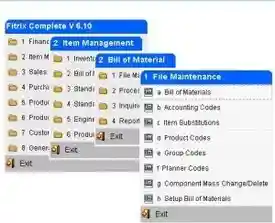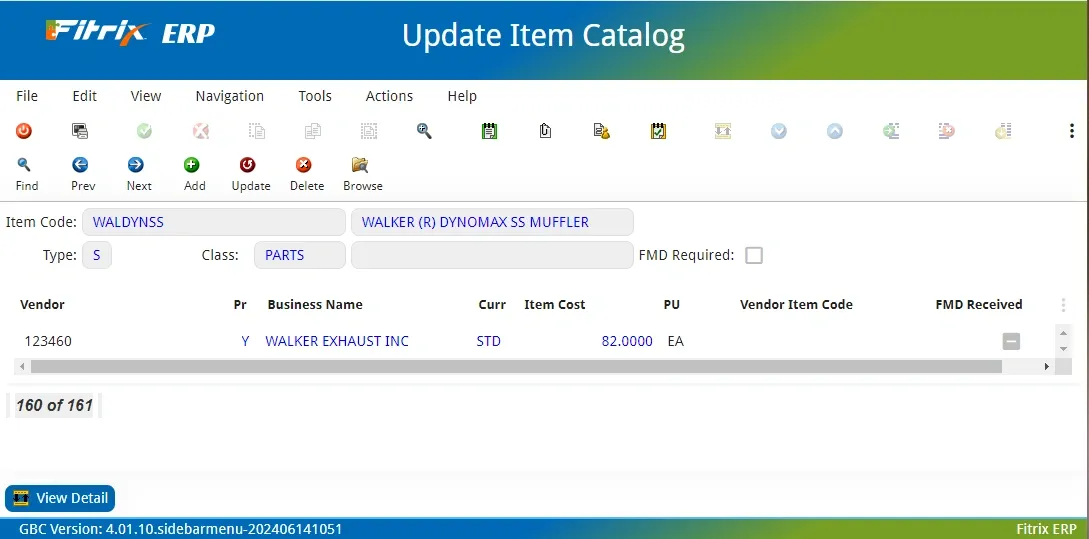Compliance Support for Regulatory and Industry Standards
Easily identify items that need to be RoHS/REACH compliant
The item master contains two values that relate to compliance. The "FMD Required" checkbox should be checked if a full materials declaration is required from your supplier. The "RoHS Compliant" checkbox should be checked when the FMD is received and the item is deemed compliant.
Automatic notification to your suppliers that an FMD is required
For any item that has "FMD Required" set to Yes, an order line note will print underneath the item on the purchase order sent to the supplier that reads "This item requires that vendor provides a full material declaration document with shipment". Once the FMD has been received, you mark it received in the vendor item catalog and the note will no longer print on purchase orders sent to that supplier for that item. The FMD document can also be stored in the database as an attachment to the item master so that it can be easily referred to at any time.
Track vendors that have not complied with your FMD request
The Non-Compliant Item List by Vendor report provides you with a list of items that require you have an FMD on file but you have yet to receive it. If you do not receive the FMD after a certain grace period it may be time to find another supplier that you can purchase the item from that can provide the FMD and remove the existing supplier from the Approved Vendor List.