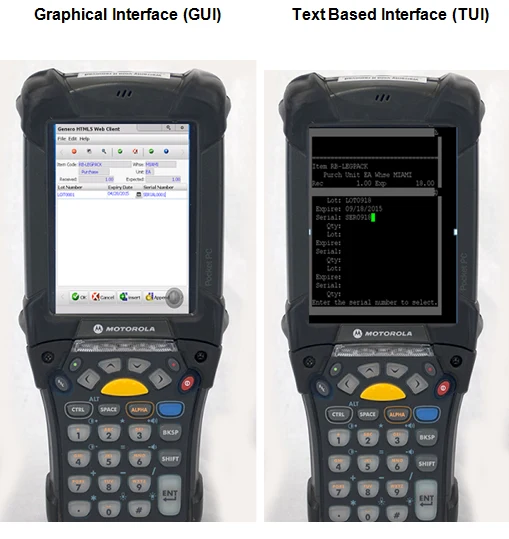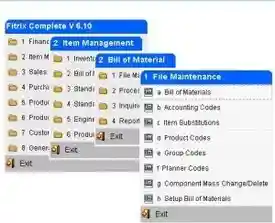Barcoding
Supported in every process that touches your inventory
Barcode scanning can be used in the following processes in Fitrix ERP
- Purchase Receipts and Putaway
- Component Issue
- Production Receipt
- Sales Order Picking and Shipping
- Bin location moves
- Inventory Transfers between Distribution Centers
- Inventory Adjustments
- Inventory Cycle Counting
- Forms and Labels to support these operations
Real time data collection every time an item is scanned
The barcode scanning devices are connected real-time to the Fitrix modules eliminating the overhead involved in synchronizing data between separate systems. Users can choose to work with a graphical interface (GUI) very similar to the desktop-based windows in the rest of Fitrix or a text based interface (TUI).
You choose the hardware that's right for you
Fitrix supports the use of both handheld devices that are connected to the keyboard via a keyboard wedge and wireless handheld devices that connect to Fitrix via a Wi-Fi network or the internet. Though wireless devices give you a lot more mobility you can definitely keep your costs down by using wedges devices.