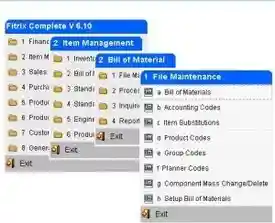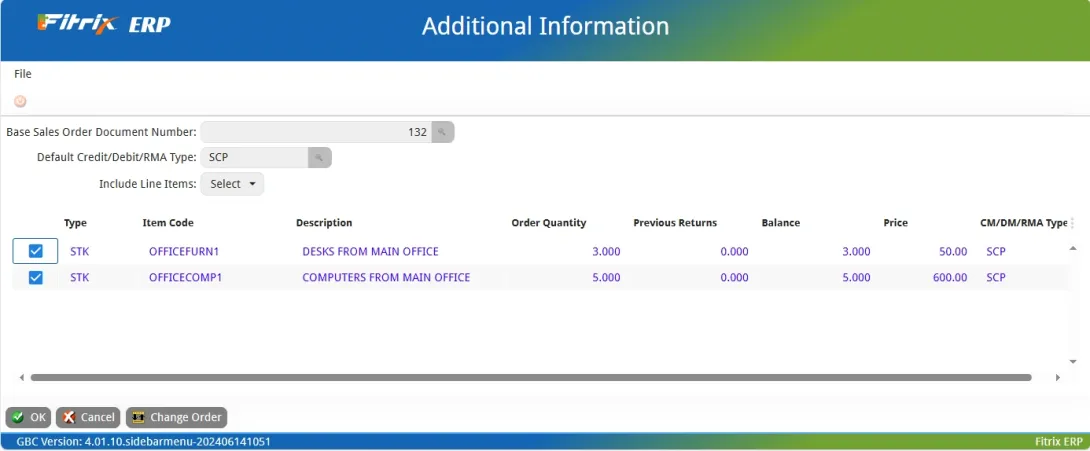Returned Materials Authorization (RMA)
All transactions are linked providing a valuable audit trail
Items returned are tracked via a returned materials authorization (RMA) ticket sent to your customer that is tied to the original sales order number. If the item is serialized you can easily check to see if it is covered by a product warranty. The repaired or replacement item is shipped back out via a warranty sales order that is also tied to the RMA and original sales order.
Easily check the status of open RMAs
Once the product is physically received at your facility the RMA can be assigned at return reason and status code. You can quickly query all open RMAs by the status code to determine which are still pending inspection so the product is not sitting in your distribution center.
No problem found? Charge the customer
When the product is inspected and there is no problem found you can return it to stock and deduct from the customer's credit a restocking fee. This can be either a set fee or a percent of the sales price of the item.
Fix the issue by analyzing the data
The RMA History report lists the number of RMAs you have issued by reason code each month and the percent of total AR they represent. You can also view prior year statistics to determine if your total RMA issuance is increasing or decreasing each year. If the RMA is also run through the Quality Control process, Fitrix has quality reporting that will show you for any time period you need to see what items you're having quality issues with, what the issues were and how they were resolved.