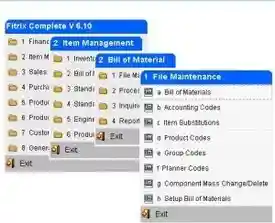Master Scheduling (Coming Soon)
Features/Function Highlights
Planning Parameters
- Sets defaults for MPS generation runs
Period Intervals
- Define how the future is to be divided into time periods
- Multiple period intervals may be defined
- Used to display time-phased materials activity
Resource Master
- Defines critical resources used in production
- Identifies bottleneck areas which should be controlled
Bill of Resources
- List of resources and units needed for master-scheduled items
- May be manually entered
- May be automatically generated by analyzing Indented bill of material, Indented routing
Maintain Master Schedule
- Supports manual entry of firm planned orders
- Generated planned orders can be firmed or confirmed
- Allows changes in dates and/or quantities for generated planned orders
Master Schedule Generation
- Nets forecast and sales orders to on-hand and on-order
- Generates planned orders via order policy codes
Forecast Maintenance
- Allows entry of item forecasts by warehouse
- Items can be assigned to groups to inherit forecast characteristics
- Forecasts entered by quantity or amount
- Forecast by week, bi-week, month, quarter, year
- Forecast may be propagated over a given time frame
- Allows forecasts to be ‘layered’ for multiple forecasts in the same period
Available-To-Promise
- Displays time phased availability
- Indicates first period in which a required quantity is available
- Supports Zoom to display details of periodic requirements
Rough-Cut Capacity Inquiry
- Compares capacity and load in user-defined period intervals
- Over or under-load displayed graphically for easy exception analysis
- Details of load displayed with Zoom option
Reports
- Master schedule
- Rough-cut capacity
- Bill of resource
- Resource where-used
Screen Shots
Sales Forecasting
Master Scheduling 01 - Sales Forecasting
Get Started with a Free Trial
Start today with 14 days for free, then continue with full access as low as $25/month, no contract. Use Fitrix ERP in the cloud with instant setup! No need for technical skills, and we handle the backups and updates.