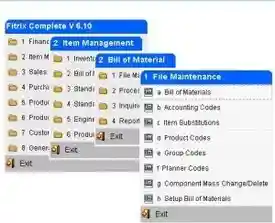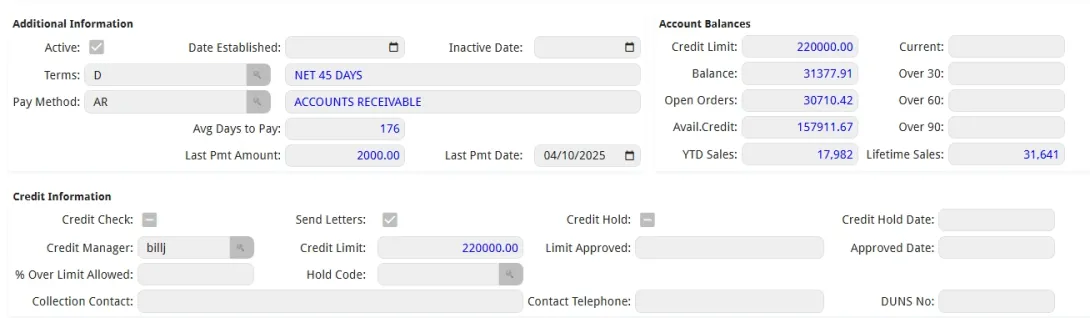Customer Credit Management
Flexible user configurable settings
You may not want all customers to go through the credit checking process when entering sales orders, especially your preferred customers. In Fitrix you can set at the customer level which customers should go through this process, what percent over their credit limit is allowed, and which ones should receive month-end dunning letters.
Customer's credit status at a glance
The Fitrix customer master screen shows you the information you need to see about their credit status all in one place. It shows you their payment terms, credit limit, aged balance due amounts and total open orders, available credit, average days to pay, % over limit allowed and who to contact if there are issues with collections.
User definable levels of hold
Just because an order has been placed on credit hold doesn't mean that everything should stop, especially if you're a make to order manufacturer. If you have a lengthy production processing time you may still want to produce the item so you have it available to ship when the order is taken off hold. In Fitrix ERP this is controlled via Hold Codes you define.
Automated email alerts
When a sales order goes on hold, a copy of the order acknowledgement is emailed to the both credit manager and the sales representative assigned to the account notifying them that the order is on hold. When the order is released an email is sent to both the person that entered the order and the customer's sales representative so the customer can be contacted and given an estimated delivery date. If a production work was created from the sales order (Make to order) and it was also placed on hold, the person responsible for processing the work order receives an email so they know that they can proceed with production.