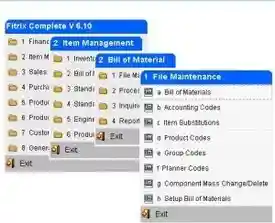Each of the 3 cloud modules give you an increasing degree of autonomy:
Multi-tenant: Here you share everything with other customers except for your databases, but you will never know you are sharing because everything that is specific to your business is in your database(s). We can custom configure Fitrix for you but we cannot make code level software customizations for you in this model and your I.T. team cannot have direct access to the Fitrix server.
Multi-tenant Modifiable: Here you share a few less resources which allows us to made code level and database level customizations for you. We can add any custom features you need to your copy of Fitrix. It’s a little more work for us to keep your software up to date so the fees are a little higher. Your I.T. team cannot have direct access to the Fitrix server.
Single-tenant Modifiable: Here you have your own Fitrix server which is a virtual Linux instance hosted on AWS. You are sharing nothing except for the underlying AWS hardware and network infrastructure that we have no access to. Because your system is 100% isolated from our other customers, we can allow your I.T. staff to access it for any purpose and your staff can make code level customizations to Fitrix or you can have your Fitrix team made customizations. The fees are higher as there is more work for us to do to keep your software up to date.