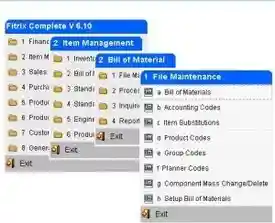Material Requirements Planning
The Fitrix MRP application generates planned orders by analyzing demand for master-scheduled and non-master-scheduled items. Bills of material for the planned orders are expanded to analyze requirements for all lower level items, whether produced or purchased. Requirements at each level are netted against on hand inventory and scheduled receipts for active orders, to determine the need to generate additional planned orders.
Generated planned orders may then be reviewed, optionally consolidated, and released for manufacture or purchase. Multiple reports and inquiries are also available to provide a comprehensive view of current and planned production and purchase activities.
Features/Function Highlights
Planning Parameters
- Set defaults for each MRP generation
Forecast Group Maintenance
- Allows grouping of items with similar demand patterns
- Supports default forecast characteristics, such as monthly, bi-weekly, weekly forecasts, total forecast, or by time period, Forecast by amount, or quantity
Item Forecast Maintenance
- Allows entry of forecasts for an item
- Assignment to a group to inherit group forecast characteristics
- Forecast entry by amount or quantity
- Total forecast for a range of dates, or forecast by Month, Week, Bi-week
- Supports generation of an entered forecast amount or quantity over a given period of time
- Allows forecasts to be ‘layered’ for multiple forecasts in the same time period
Item Requirement Entry
- Manual entry of a requirement for an item and due date
Period Intervals
- Define how the future is to be divided into time periods
- Multiple period intervals may be defined
- Used to display and print future materials activity by time period
Firm Planned Orders
- User can ‘firm-up’ a planned order
- MRP generation will not re-plan a firm order
MRP Generation
- Full generation
- Net change generation
- Simulation
- Separate generation for each planning warehouse
- Planning warehouse can use inventory from multiple stocking warehouses
- Detail multi-level pegging
- Include/exclude safety stock
- Include/exclude shrinkage factors
- Exclude specific inventory locations
Order/Review/Release
- Review/release production orders
- Review/release purchase orders
- Create new purchase orders
- Add to existing purchase orders
- Combine planned orders into a single order
Review/Accept Recommendations
- Analyze recommended changes to scheduled receipts, such as Defer, Expedite, Cancel
- Accept recommendations on-line, by item
Inquiries
- Material requirements
- Planned Orders by Warehouse
- Planned Orders by Item/Warehouse
Reports
- Planning report
- Review/release report
- Order recommendation