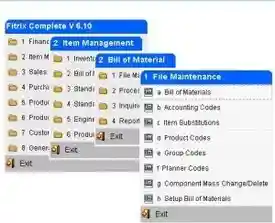Shipping Interface with Federal Express and UPS via Web Services
Before any processing can take place you must first register with Federal Express and/or UPS, have an ODBC connection established, and also have the Federal Express Ship Manager and/or UPS Worldship software installed on the work station that will be attached to the weight scale.
Web services allows the Fitrix programs to connect directly to the Federal Express or UPS servers and retrieve information real time such as address validation, freight rates, and shipment tracking.
Once you enter the items and save the order you will be prompted to validate the address entered:
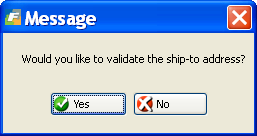
If the address is valid you will get this message:
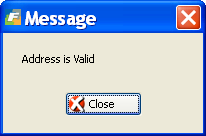
If the address is not a complete or valid address you will receive an error message. Here is one example of an error you may receive:
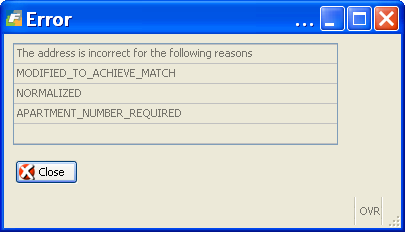
If Federal Express or UPS can fix the address or find an alternate address they will. If not you will need to contact the customer to get the correct address. Once the address has been validated the rates screen will display for customers whose shipping terms require that they be billed for freight (i.e.- prepaid and add).
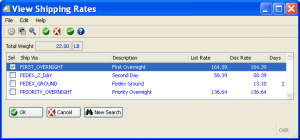
Click to enlarge When the order is stored the sales order information will be transferred to Federal Express or UPS via web services and your customer will receive an email notification with their tracking number.
Tracking Shipments
To view the tracking information for your sales order go to Update Customer Orders, find your sales order number, and click on the tracking button on the toolbar.
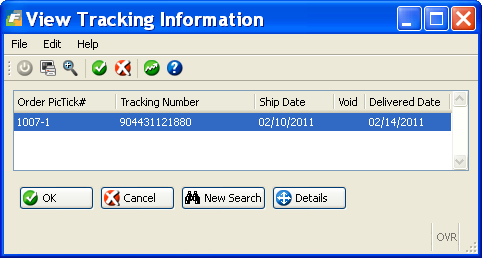
To view details about where the shipment is if not yet delivered simply click on the Details button to view all tracking history.