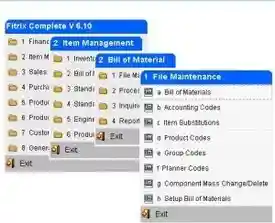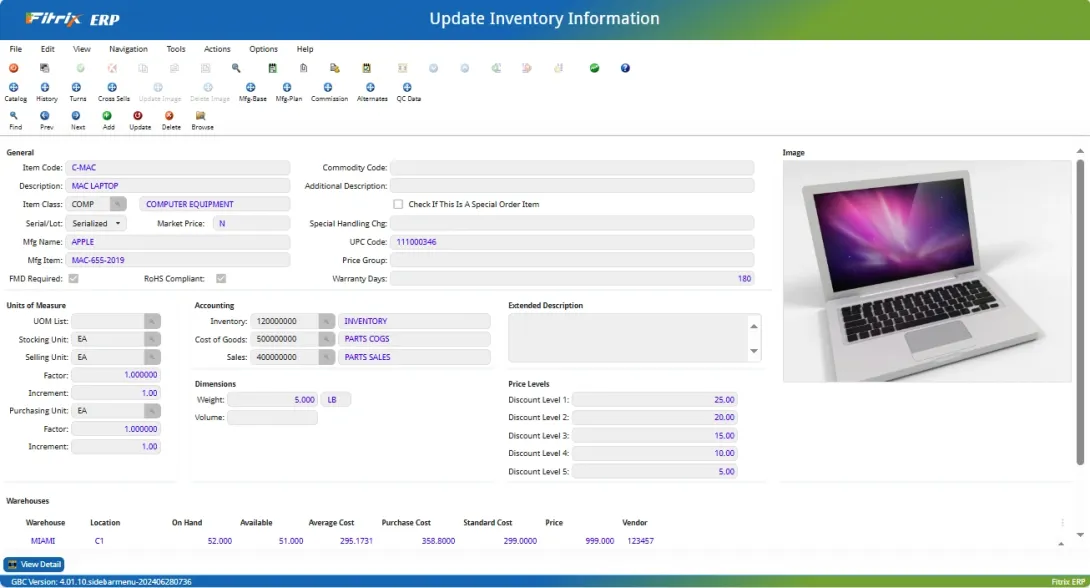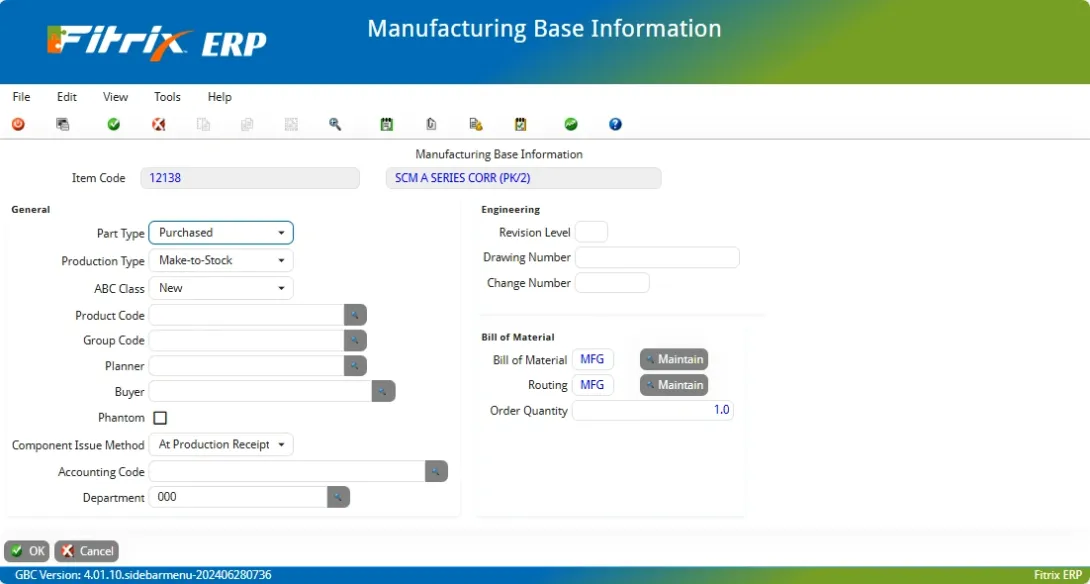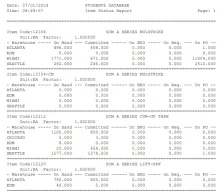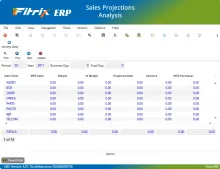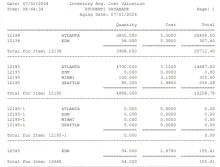Fitrix User Interface- Video
The Fitrix User Interface is intuitive and fast.
The Fitrix user interface is designed to be easy to learn and supports high speed data entry and fast access to your information:
- High speed data entry can be done from the keyboard without mouse clicks
- Quick and easy access to your information
- User friendly, easy to learn and use
- Unified technology, single unified user interface
- On the fly queries from any screen
The Fitrix User Interface gives you wide open access to your data


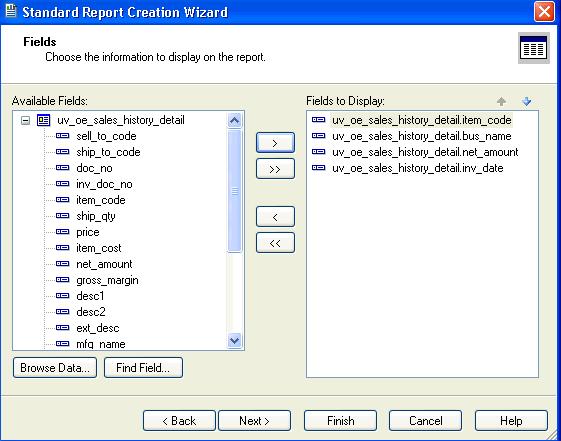
Fitrix stores all of your data into a state-of-the-art database that allows complete and easy access to your data via the Fitrix application or any 3rd party query and reporting tools that are compliant with the ODBC standard:
- Import Fitrix data directly into Microsoft Excel via "Excel live links"
- Create your own reports using Crystal reports
- ODBC Compliant
- Data can be fully secured with access controlled by user or groups of users
The Fitrix Interface lets you see what's going on in your business
The Fitrix user interface gives you easy access and excellent visibility into the information you need to manage your business and get answers to your key questions such as:
- Where are my inventory levels?
- How old is my inventory?
- What are my inventory lead times?
- What's my cashflow?
- Are people paying me on time?
- How much have I paid for this supplier in the last year so that when I negotiate with him to buy more products I get them at a lower rate?
- How well is a new product selling?
- Are orders going out on time?
- Are we having quality problems with any items?
- When can I promise shipments
- How should I set pricing for an item?
The Fitrix User Interface lets you store and retrieve all of your data, documents, and other electronic files
- Attach a customer purchase order to an order
- Attach engineering details to a component part or completed item
- Attach photographs of products or components