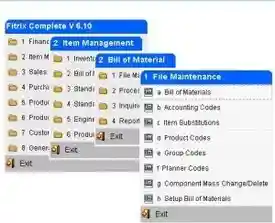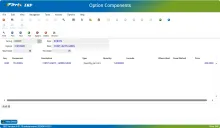Product Configurator
Questions have one or more answers that in turn:
- Include specific additional component items to be included on the production order
- Include specific additional routing steps to be included on the production order
- Activate/deactivate other related questions
- Activate/deactivate other related answers
- Automatically set answers to other related questions
Features/Function Highlights
Configuration Definition
- Define one or more questions (feature), with expanded text, for clear readability
- For each question, define one or more answers, with expanded text
- For each answer, define one or more responses, as explained above
Configuration Generation
- Automatically accessed when a configurable item is placed on a sales order
- Automatically accessed when a production order is entered for a configurable item
- Prompts the user to answer questions
- Allows user to select a previous configuration to auto-fill default answers to questions
Configuration Inventory Inquiry
- Displays the configuration for an item produced to stock
Configuration Inquiry
- Displays the configuration details for any previously configured item
Configuration Detail Report
- Prints the configuration definition in expanded format, including questions, answers within questions, and responses within answers
Configuration Simulator
- Displays material availability and resource load for a proposed configuration
- Useful in a ‘what-if’ scenario, before an order is placed for a configurable item
- Resources analyzed are Work Centers, Departments, Teams, Machines
- User-defined period intervals