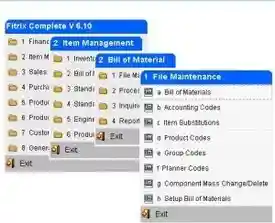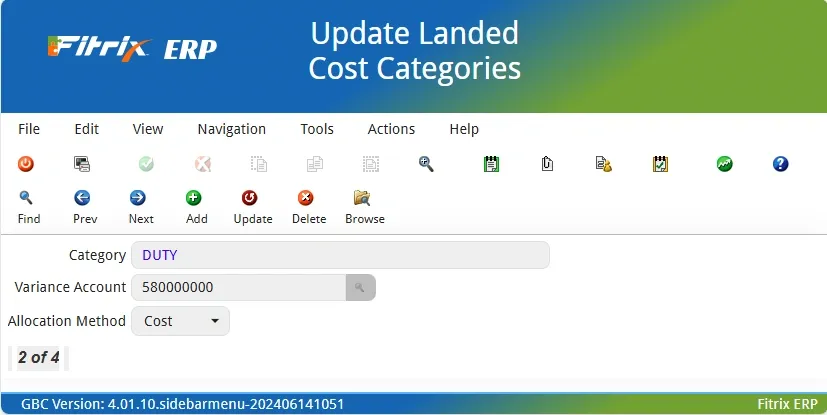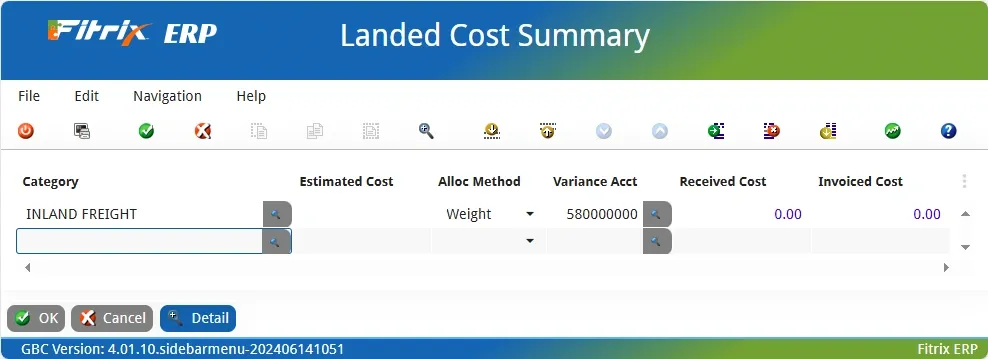Landed Cost for Purchased Merchandise
The first step in using the landed cost feature is to set up your cost categories.
How these additional costs are allocated to the item can be based on the item's weight, cost, quantity as it relates to the PO as a whole or they can be manually allocated.
Once the categories are set up, enter the category and its cost when entering purchase orders.
Click to Enlarge
When the merchandise is received the item cost will be the cost of merchandise plus any additional costs such as inland freight that have been prorated to the item.
If there is a variance between the landed cost used at time of PO receipt and the cost that you are actually invoiced from your vendor, that difference can be posted to the cost of goods variance account assigned to the cost category.