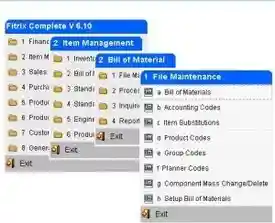What level of effort is required to install future upgrades to the software?
For Fitrix Cloud users there is no effort. All patches, features, and major upgrades are automatically applied as they are released. This service is included in your Cloud user fees. For Fitrix Premise customers, your I.T. staff can be trained to apply these updates or you can hire us to apply the updates. The effort will depend on the level of customization of your software.