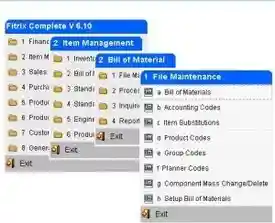Can the software be sold on a module by module basis or is it an all-inclusive solution?
With Fitrix Cloud you get all 21 application modules except for Payroll. With Fitrix Premise, the base pricing includes all Financial and Distribution modules, CRM, and any 5 Manufacturing modules. Additional fees are required for 5 more Manufacturing modules and for Payroll