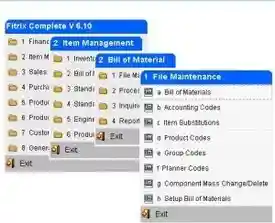Rapid 90 Day Implementation Plan
Fitrix ERP is geared toward being a self service implementation. However if you need our assistance we can show you how to go live on Fitrix ERP in 90 days with a proven program targeted towards small and medium sized manufacturers and distributors. The Fitrix rapid implementation program greatly reduces the risk of stalled implementations and scope creep that impacts deadlines and budgets. (90 days assumes no custom features, add 30 days for limited customizations.)
The benefits of the rapid 90 day implementation program:
- Focus your team intensively for only 90 days.
- Extended implementations are often interrupted due to stress on your team or other diversions in your business.
- Rapid implementation helps keep the costs within budget.
- Users can be trained once and then stay current with the software.
- People will stay on task if there is a set goal that is achievable.
- Rapid implementations achieve a better end result.
- Start reaping the benefits of Fitrix ERP in your business soon!
We can show you how to implement Fitrix ERP in 90 days:
Establish the ground rules:
- You will need to have a good project manager in place that understands all aspects of your business and has the authority to make decisions and can make the implementation their top priority.
- You need to have buy-in from all key employees and allow them to have time available in their schedule to complete tasks assigned to them in the time frame outlined in the implementation plan (typically 10% to 30% of their time will be required during the implementation)
- You need to be open to changing business processes if the new software enables you to do certain processes in a more efficient and accurate manner.
- The initial implementation should include the mission critical modules and features only, extended modules and features can be more easily implemented in future phases.
- Define the scope and stick to it (scope creep is the enemy of successful implementations!)
- Don’t try to convert all of your data through automated processes, if its not mission critical, don’t allow it to slip the schedule.
- Don’t make any software customizations unless mission critical. You will often find these were not needed once you are using the software.
- The benefits of a successful rapid implementation far outweigh the effects of letting go of a minor feature or capability. “Don’t let the perfect get in the way of the good”.
Assemble your team:
- If you don’t have the right project manager on your staff, use a consultant for this vital role.
- Include a manager from each area ( inventory, sales, purchasing, accounting, production)
- Include an I.T. coordinator, from your staff or outside service.
Manage the risks:
- Hold frequent project management meetings
- If a team member becomes unable to perform their role fully, this needs to be identified and addressed quickly. Any replacement must meet the full standards of the role.
- It is common to encounter employees that are adverse to change, the management team must identify these people quickly and address the issues.
- Inconsistent or “garbage” data can’t be converted, don’t keep trying to use automated conversion processes where this is encountered.
- Scope creep is the enemy of successful implementations! Be vigilant about saying no to anything that is not mission critical.
- Readiness plans and tests help ensure you are ready for going live resulting in a smooth cutover.
Follow the steps:
Month 1
- Kick Off Meeting: Define the scope of project, responsible parties, and project timeline
- Software Installation
- Core Team Training (key people from each area)
- Data Conversion process planning and implementation
Month 2
- GAP Analysis
- Develop business Use Cases
- Simulation test runs
- Meet with key employees and compile a list of any missing functionality required.
Month 3
- Training of remaining users
- Go Live Preparation
- Team meeting to decide on go live date and address any concerns
- User acceptance testing
- Readiness Audit interviews
- Load test
- Go Live
- Final data conversion
- Go live support as needed from Fourth Generation Software
- Month end closing support as needed from Fourth Generation Software
- Project recap meeting with Core team to review any outstanding issues